How To Bypass FRP On Samsung Galaxy A11 by edl cable mode SM-A115F SM-A115U SM-A115W Google Account Remove 2024 Without Test Point Solve All Problems New Method One Click FRP Unlock.
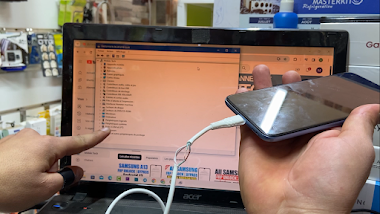.png)
How To FRP Unlock:
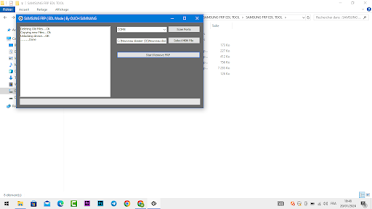.png)
.png)
How To Make Cable EDL:
How To Make A Cable:
Bring A new Cable.
Bring A Lighter.
Remove the outer jacket of the cable (Through the lighter).
Different colors are depending on the type of depending on the type of cable, just choose green and black.
Now How To Enter the Qualcomm Mode.
Power Off The Phone.
Combine black and green together (With your hands only) and click on the Button Volume down.
While holding down the volume button connect the phone to the PC (3Second To 6Seconds) Separate the red and black colors (you will find that the phone has entered Qualcomm mode Edl mode.
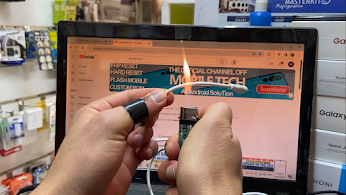.png)
.png)
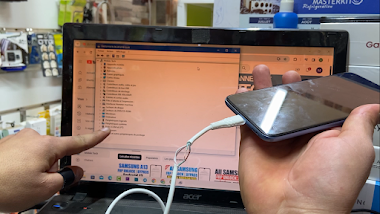.png)
- Method without installing any application on the phone.
- Package Disable Pro error validate knox.
- Install application Android 12 Not Working.
- Disable Or Enable Application Error In Settings Not Open.
- Google Assistant (Talkback) Not Working.
- Sim Card Open Chrome Wep Not Working (Pin Code).
- Test Mode Code *#0*# Not Working.
- Downgrade Not Working (Same Binary Error).
- Method Without Test Point.
How To FRP Unlock:
- Download The File below the Articles.
- Extract the file.
- Open Samsung FRP Click On Add Loader And Add Loader SAMSUNG A11 In Files.
- Power Off The Phone And Connect the Phone To PC (Cable edl Mode).
- Click Remove FRP Wait for FRP Unlocking OK.
- Disconnect The Phone And Click On The
- Button Power And Button Volume Down (Power On).
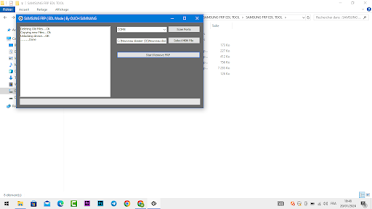.png)
.png)
How To Make Cable EDL:
How To Make A Cable:
Bring A new Cable.
Bring A Lighter.
Remove the outer jacket of the cable (Through the lighter).
Different colors are depending on the type of depending on the type of cable, just choose green and black.
Now How To Enter the Qualcomm Mode.
Power Off The Phone.
Combine black and green together (With your hands only) and click on the Button Volume down.
While holding down the volume button connect the phone to the PC (3Second To 6Seconds) Separate the red and black colors (you will find that the phone has entered Qualcomm mode Edl mode.
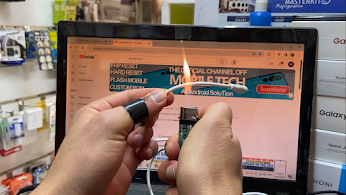.png)
.png)
File Name: SAM FRP EDL Tool.rar
File Size: 20,3MB
Type:.rar
Compatible: Windows XP, Windows 7, Win 8, Win 8.1, Win 10, Win 11
Software Program: Mirror (MediaFaire)
File Size: 20,3MB
Type:.rar
Compatible: Windows XP, Windows 7, Win 8, Win 8.1, Win 10, Win 11
Software Program: Mirror (MediaFaire)
Software Program: Mirror (Mega)
Password Winrar: mobiletech
Komentar
Posting Komentar